Deploying imgproxy with AWS Fargate
imgproxy is a fast and secure standalone server for resizing and converting remote images. The main principles of imgproxy are simplicity, speed, and security.
I wanted to use imgproxy with AWS to serve images up from an s3 bucket and have it also sit behind a Cloudfront distribution.
At the time, I didn’t see any good guides online for how to do this. Imgproxy has a Docker image and for that reason AWS Fargate seemed a good choice.
AWS Fargate
I followed the first run wizard, choosing to configure the “custom” container.
The container
I used the image darthsim/imgproxy and entered 8080 for the port mapping, since that is the default imgproxy port.
It looked like this:
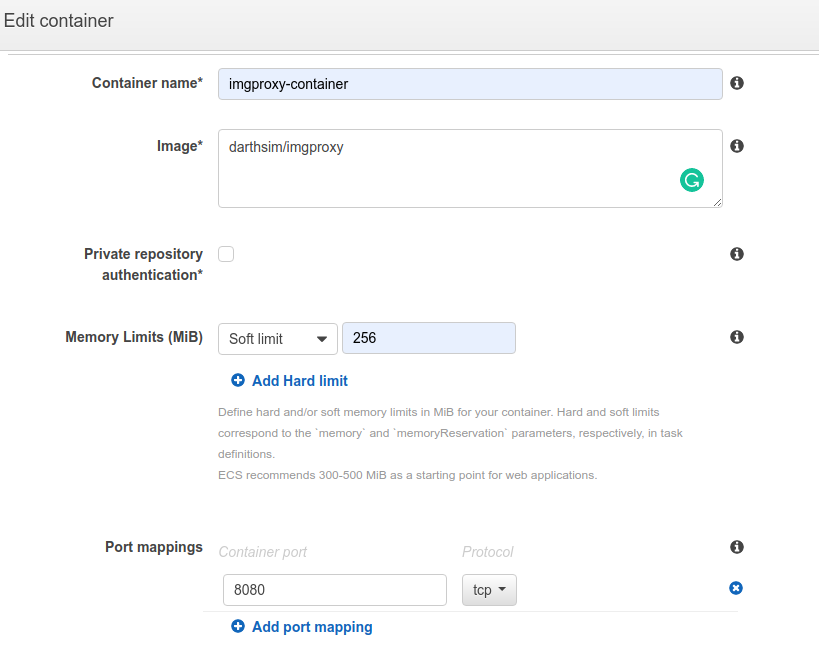
Environment variables
I set the environment variables to configure s3 access and signing as follows
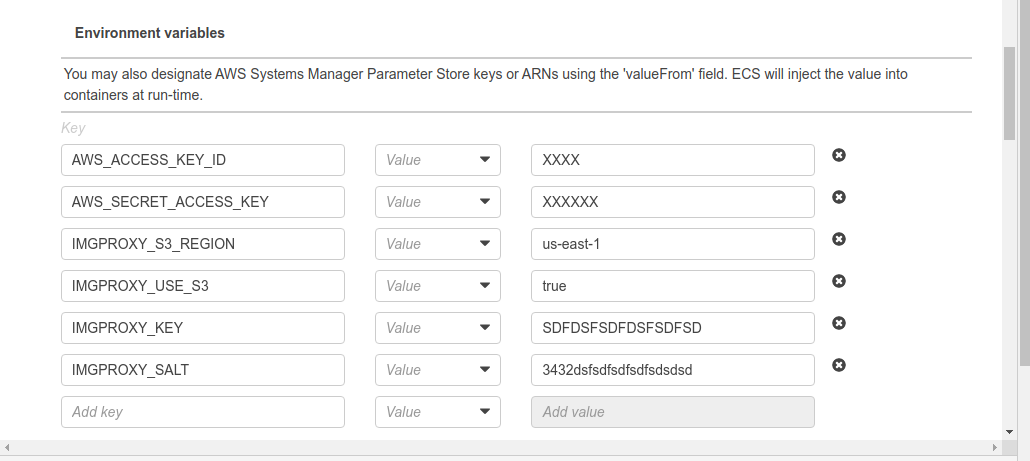
Note: I tried allowing s3 access purely via the ECS task IAM role, but imgproxy gave me “Missing Credentials” errors. In the end, I just created an IAM User with a policy that allowed it read-only access to the relevant s3 bucket and copied its ID/Secret to the environment variables above.
Also the salt and key can be generated with echo $(xxd -g 2 -l 64 -p /dev/random | tr -d '\n').
It was also useful to adjust the following environment variables from their defaults:
IMGPROXY_READ_TIMEOUT 30 (10 def)
IMGPROXY_DOWNLOAD_TIMEOUT 30 (10 def)
IMGPROXY_TTL 86400 (def 3600)
IMGPROXY_MAX_SRC_RESOLUTION 160 (def 16.8)
The service
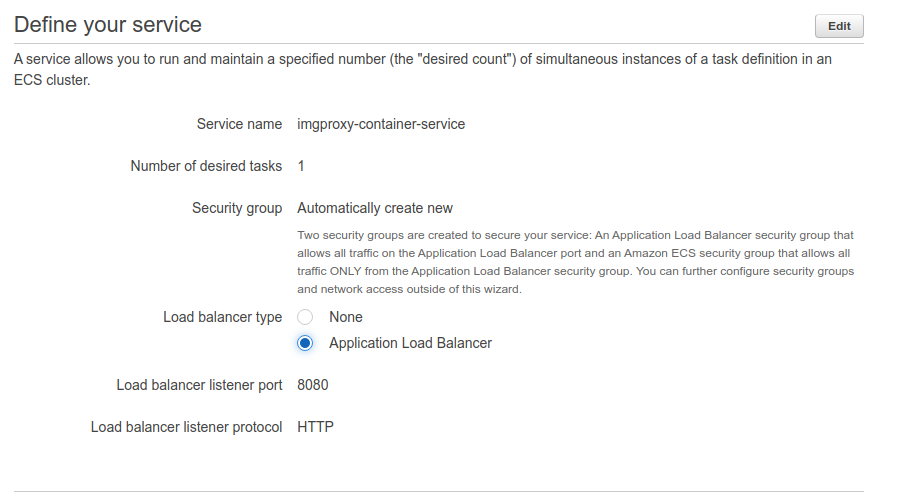
It was essential to use the load balancer or I got “Missing Endpoint” errors, and also it would not be possible later to put the cluster behind Cloudfront.
Is it working?
To check it is working, wait for the task to go from PENDING to RUNNING and then copy the DNS Name from the Load Balancer that was created.
If you visit http://ec2co-XXXX.us-east-1.elb.amazonaws.com:8080/ you should be greeted with:
"Hey, I'm imgproxy!"
Cloudfront
Choose the “web” distribution and for the Origin Domain Name choose the Elastic Load Balancer that is associated with the ECS. Also for the HTTP Port choose 8080, since that is the port that the origin listens on.
Next choose Redirect HTTP to HTTPS, and optionally you can set Alternate Domain Names (CNAMEs), e.g. imgproxy.mycompany.com (and go create a CNAME record in your DNS provider mapping that to the Cloudfront domain).
Now https://imgproxy.mycompany.com should greet you with the
"Hey, I'm imgproxy!"
Signing
Imgproxy provides examples on how to generate the signed URL from the salt and key:
import base64
import hashlib
import hmac
import textwrap
# Hex encoded key and salt set in the IMGPROXY_KEY, IMGPROXY_SALT env
key = bytes.fromhex("<hex_salt>")
salt = bytes.fromhex("<hex_key>")
# The s3 image url
url = b"s3://my-bucket/artworks/1.jpg"
encoded_url = base64.urlsafe_b64encode(url).rstrip(b"=").decode()
# You can trim padding spaces to get good-looking url
encoded_url = '/'.join(textwrap.wrap(encoded_url, 16))
path = "/{resize}/{width}/{height}/{gravity}/{enlarge}/{encoded_url}.{extension}".format(
encoded_url=encoded_url,
resize="fill",
width=400,
height=600,
gravity="no",
enlarge=1,
extension="webp",
).encode()
digest = hmac.new(key, msg=salt+path, digestmod=hashlib.sha256).digest()
protection = base64.urlsafe_b64encode(digest).rstrip(b"=")
url = b'/%s%s' % (
protection,
path,
)
host= 'https://imgproxy.mycompany.com'
print(f'{host}{url.decode()}')
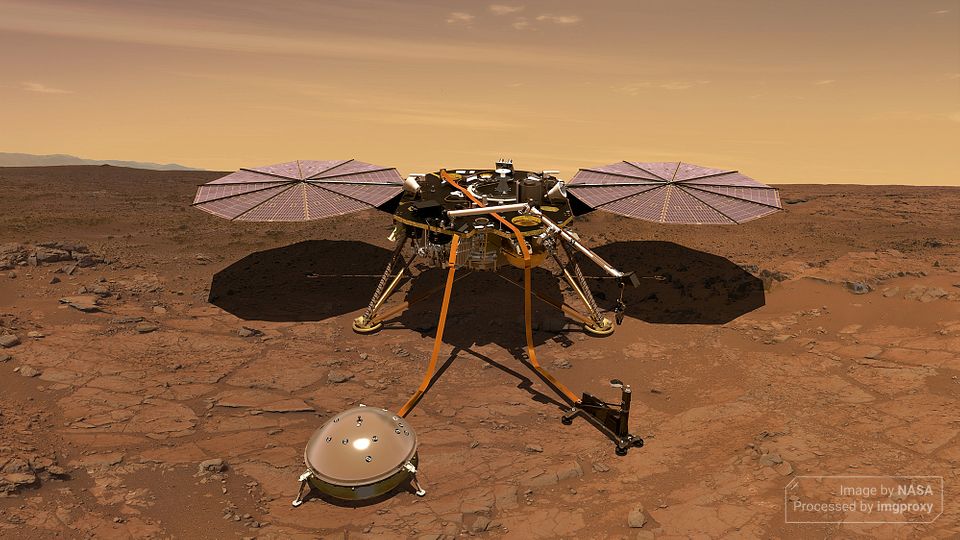

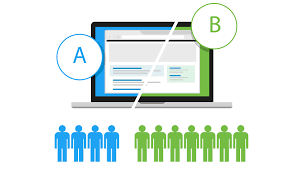

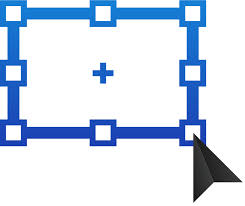
Comments